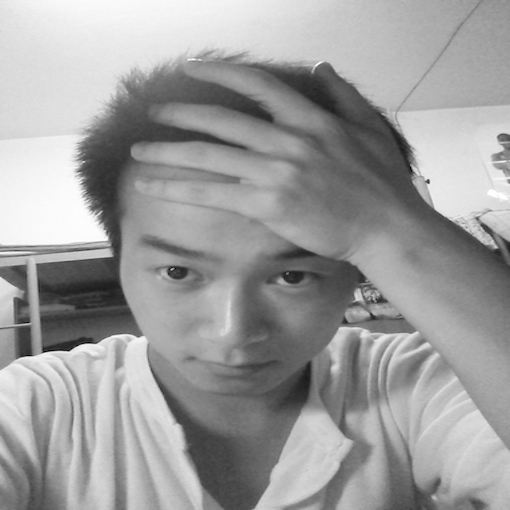###准备
首先得有一个树莓派,如果你还不知道什么是树莓派,可以先去淘宝一百多淘一个,就是一个小巧的卡片电脑,可以安装linux操作系统,就用树莓派配置一个crontab定时跑就可以。如果没有的话,vps或者虚拟机都可以,不过树莓派比较方便,可以搭建一个简单的服务器没日没夜拼命地跑。机器人的话可以做微博推广,自己定制内容。比如我的叫做『老王讲段子』,每个小时自己发一个段子、搞笑图片或者无节操的gif。当然目前还不太好控制发的内容,就是有时候担心发的太没节操。冏。。。
###微博接口
建议之前先看看微博的开发者文档,了解一下一些接口的调用。不过有人已经封装了微博的python接口,直接pip install weibo就可以安装(感谢这位代码贡献者)。这里使用它继续封装成一个类,使用更加方便。
from weibo import Client
class WeiboApp(object):
"""WeiboApp client."""
def __init__(self, api_key, api_secret, callback_url, username,
password, uid):
self._c = Client(api_key, api_secret, callback_url,
username=username, password=password)
self._uid = uid
def get_show(self):
return self._c.get('users/show', uid=self._uid)
def post_text(self, text):
text = text if len(text) <= 139 else text[0:139]
self._c.post('statuses/update', status=text)
def post_img(self, text, img_ori):
text = text if len(text) <= 139 else text[0:139]
self._c.post('statuses/upload', status=text, pic=img_ori)
用这个类初始化一个对象,传入你的配置就可以使用了。